Pull branch
Pulling a branch with Gitember allows you to update your local repository with changes from the remote repository. This ensures that you are working with the most recent version of the branch, which is essential for collaboration and avoiding conflicts.
Ensure You Are on the Correct Branch. Make sure you have checked out the branch you want to update. If not, select the branch and click Checkout from the context menu.
With the branch checked out, click on the Pull button in the 'Branch' tab or use branch context menu.
Gitember will fetch the latest changes from the remote repository and merge them into your local branch.
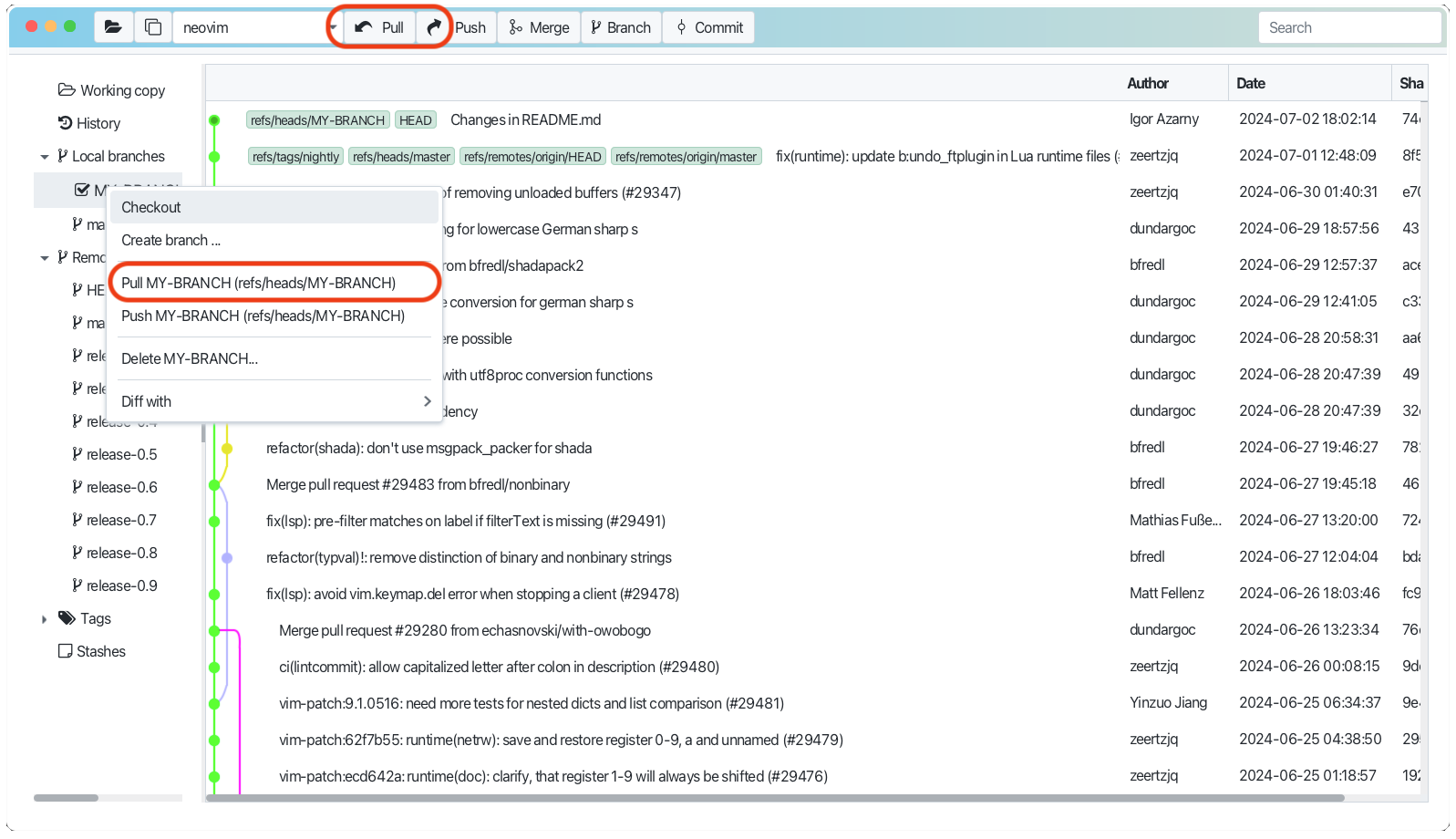
Pulling a Branch with No Conflicts.
Working branch will be updated with changes from remote branch and you will see the result in the history view.
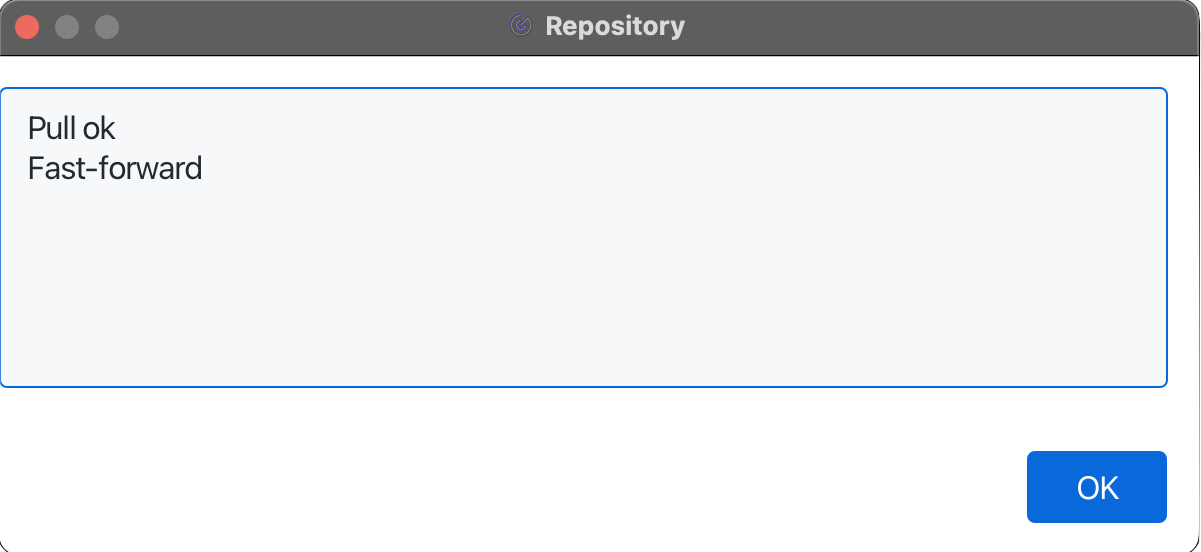
See also Pulling Changes in Git documentation.